I’m in love with Windows 10’s wallpaper carousel/slideshow feature, except it has one very annoying caveat. If you have Windows Explorer folder windows open (i.e. “My Computer”) while the wallpaper changes, your folder will be refreshed as if you’ve hit the F5 button your keyboard. This is particularly noticeable and annoying when you’re sorting through a folder of hundreds of files, and then you suddenly lose your place.
Thankfully there is a fix for this “problem”. (Note that Microsoft have acknowledged this as expected behaviour when contacted on their Forums and helpdesk).
How to fix it
- Right-click a blank area of your desktop
- Choose the ‘Personalise’ option
- In the left column menu, click ‘Colours’
- Turn off or untick the ‘Automatically pick an accent colour from my desktop background’ option
- Choose a suitable, neutral colour from the ‘Accent colour’ box
- Fixed!
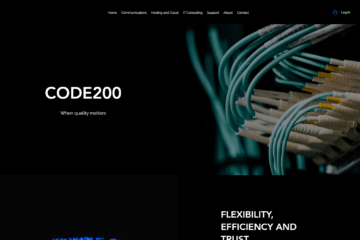


0 Comments