If you’re looking to bridge a Technicolor TG582n modem router in to bridge mode (modem only, for use with an additional router) but you do not have any templates for WUI, this handy guide is here to help. This is assuming you’re BT’s 21CN ADSL(2+) but will also work with most LLU providers including TalkTalk.
Log in to your router via Telnet (great Telnet client is PuTTY) then run the following commands:
ppp relay flush
ppp flush
eth flush
atm flush
atm phonebook flush
saveall
atm phonebook add name=BrPPPoE_ph addr=0.38
atm ifadd intf=BrPPPoE_atm
atm ifconfig intf=BrPPPoE_atm dest=BrPPPoE_ph encaps=vcmux ulp=mac
atm ifattach intf=BrPPPoE_atm
eth bridge ifadd intf=BrPPPoE_br
eth bridge ifconfig intf=BrPPPoE_br dest=BrPPPoE_atm
eth bridge ifattach intf=BrPPPoE_br
service system modify name=DHCP-S state=disabled
wireless radio state=disabled
saveall
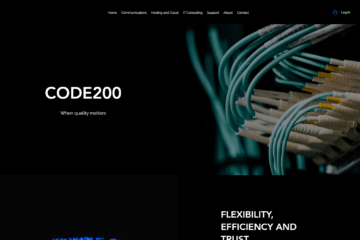


0 Comments