Howdy folks.
Music is an essential part of my day, and like many folks in this day and age I have built up a large library of MP3 and M4A (iTunes) tracks that I’d like to listen to while I work. I use Winamp for everything audio because, well, it wins hands down over any other audio manager or program I’ve ever used. Unlike others, Winamp never slows down even when managing very large libraries with 25,000 songs. (Yes, I spend £80+ per month on music…)
The problem is, Winamp runs on a Windows (or Android, if you do so wish) machine that I am not always immediately close to. I’m in a different room with the volume cranked up, and then the phone goes… It’s rather awkward to run to the other room, turn down the volume, run all the way back and answer the phone. So what is the solution?
For a while I used TeamViewer and had a session open to the Winamp PC on all of the devices close to me. It worked, but it was clunky. By the time you hit the taskbar, launch the second desktop and hit Winamp to control it…
Then I bought Airfoil, which is a software application that streams your computer’s audio over WiFi to an ‘Airfoil Speakers’ endpoint, which can be another computer, an iOS or Android device. In this case, I used a laptop with Winamp to stream over WiFi to a basic tablet which was plugged in to the amp. I would then take this laptop with me everywhere so I could control Winamp. This worked ok, but there was a fair few blips due to the inconsistent nature of WiFi. Also, I had this great big laptop with me all the time…
Finally, I found an Android application called ‘RemoteControl for Winamp’ which is self-explanatory. Install a plugin to Winamp and download the app from the Play Store, connect the two et voila! You have volume control, play / pause / skip buttons, and a list of your playlist items to choose from within the app. It’s very responsive and ‘just works’ as if you were controlling Winamp on the local machine itself.
Verdicts
TeamViewer is rubbish for switching to and from all the time. Great for the intended purpose of remote KVM access when you need to work on your desktop from a remote location, but bad for remotely controlling Winamp specifically.
Airfoil works fine, but has audio blips (gaps and skips) when used over WiFi. Using over LAN does not suffer this problem, but is not always practical.
RemoteControl for Winamp ‘just works’. It’s stable, responsive and highly convenient. It’s also free (donate if you like it!) 🙂

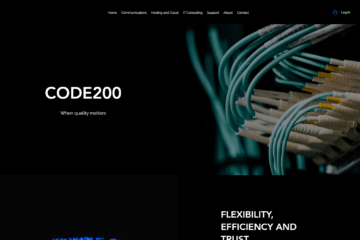

0 Comments